It is very important to protect your WordPress website from hackers. Today, I will show you the best way to secure WordPress site.
- At first, You have to strong your user “Admin” name. Do not use your username as an “admin”
- Always use a strong password. Example: ~/N[{vGMf&65+G-Kcq”. Please never use your password which is related to your name or something related.
- Always update your WordPress version to secure WordPress site. Because WordPress always updating their security to protect their CMS.
- Do not use default prefix “wp”. Change your prefix.
- Must Use CAPTCHA in your admin Login.
- Please change your admin URL link. You may use this plugin to change login URL.
- Use a security plugin. I recommended you to use this plugin.
- Change your wp-config.php file permission to 400. You may change this permission from FTP login or hosting control panel login
- Delete unusable themes and plugins
- Always change your WordPress Admin, FTP and hosting control panel password.
- Always take a backup of your site
- Do not allow all types of link in the search engine. Suppose, You should not allow your admin link. Use robot.txt to avoid these types of link.
- Change your default permalink to sample-post permalink.
- Change your .htaccess file to same as below picture to safe from SQL injection attack.

15. Do not use any nulled version theme.


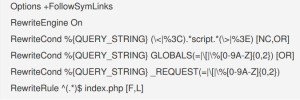
Its like you read my mind! You appear to know so much about this, like you wrote the book in it or something. I think that you can do with a few pics to drive the message home a little bit, but instead of that, this is excellent blog. A fantastic read. I’ll certainly be back.