In this tutorial, you will be learning how to add google customer reviews in woocommerce or Integrate the survey opt-in module in woocommerce.
Adding google customer reviews in your woocommerce site is super easy. Just follow the few steps.
First of all, Go to this link to get your Google Merchant ID
Once you have the Google Merchant ID you need to install a plugin on your site. Please install Google Customer Reviews for WooCommerce plugin and activate.
Then go to the plugin options page from Settings>Google Customer Reviews in your dashboard. You will see some input fields.
Input your Google Merchant ID in the Google Merchant ID field. You can set the language you want, you can also set Auto Detect to auto detect language.
You can also set the popup position, Estimated Delivery, Enable Rating Badge and all other things.
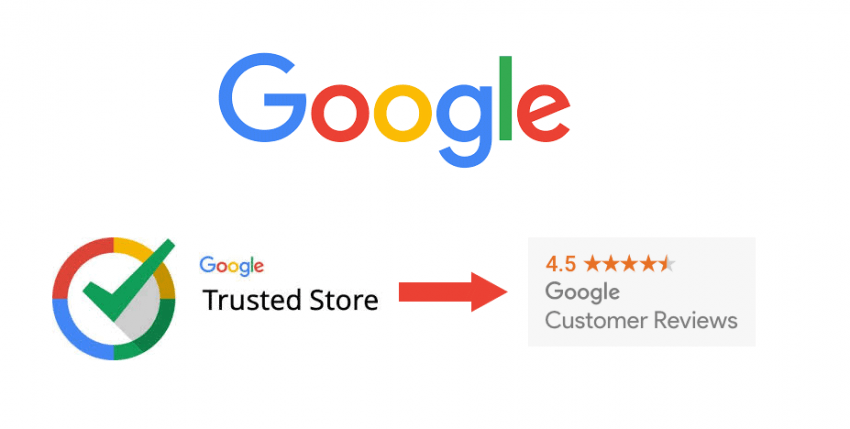

That plugin is not available for download anymore